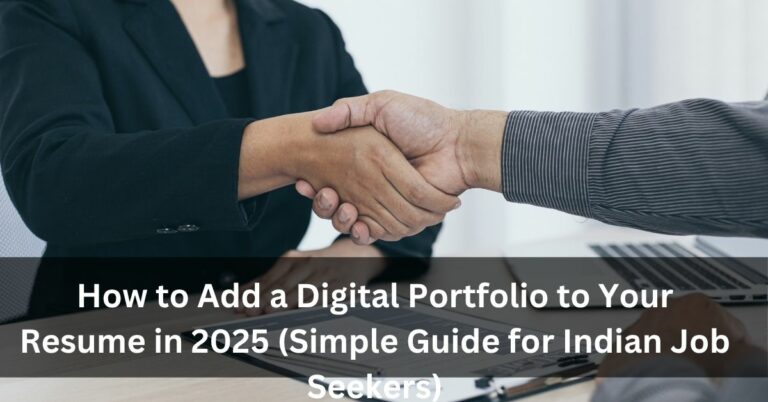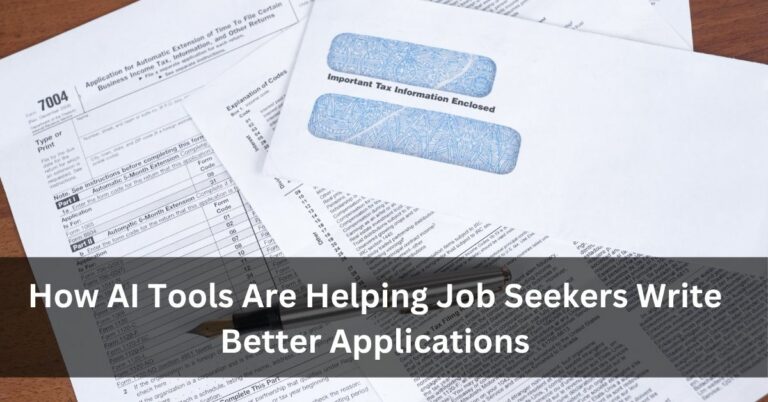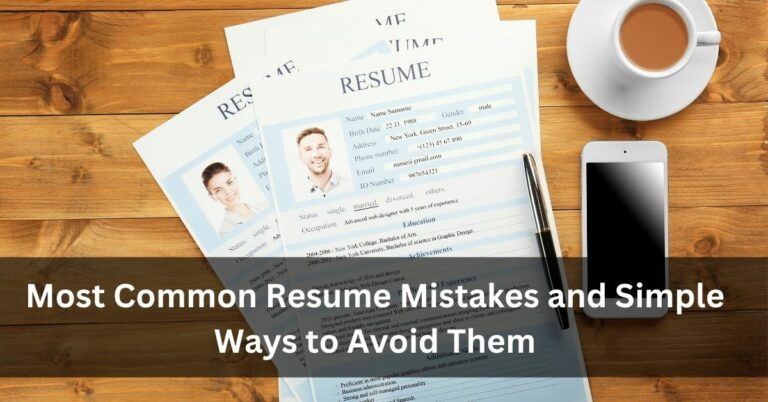AI-Optimized Resumes in 2025: A Simple Guide for Indian Job Seekers
Getting a job in 2025 is not just about your skills and education. Most companies now use computer systems called ATS (Applicant Tracking Systems) to read and sort resumes. Before your resume reaches a human recruiter, it is first checked by this software.
If your resume is not made in the right way, it may get rejected by the system, even before anyone sees it. That’s why it is important to write a resume that works well with ATS.
In this guide, Career Builders explains everything in simple words. You will learn how to make your resume ready for job applications in 2025.
What Is ATS and How Does It Work?
ATS stands for Applicant Tracking System. It is a computer program that companies use to manage job applications. When you apply online, your resume is scanned by this system.
The software looks for:
- Keywords from the job description
- Your work experience
- Your education
- Skills you mention
- The format and structure of your resume
If the software finds your resume a good match, it moves it ahead. If not, it may reject it right away.
Why ATS Matters More in 2025?
In 2025, most companies—especially big ones—use ATS to handle job applications. Even small companies are now using free or low-cost tools for the same. So, understanding how ATS works has become very important.
With so many people applying for each job, your resume must first pass the ATS check. Only then it will reach the hands of a real recruiter.
That’s why Career Builders suggests that you treat ATS as your first interview.
How to Make Your Resume ATS-Friendly?
You don’t need fancy words or designs. Just follow these steps to make a resume that works with ATS.
1. Use a Simple Format
Avoid using boxes, tables, columns, or graphics. ATS may not be able to read them properly. Use a basic structure:
- Contact Information
- Summary (optional)
- Skills
- Work Experience
- Education
Use plain fonts like Arial, Calibri, or Times New Roman. Keep font size between 10 and 12.
2. Include Keywords from the Job Post
This is one of the most important steps. Carefully read the job description. Find out what skills, tools, and job roles are mentioned. Use those exact words in your resume.
For example, if the job requires “Excel Reporting,” use the same words in your skills or work section. Do not write “Excel Work” or something different.
3. Use Standard Job Titles
Keep job titles simple and common. Use names like “Marketing Executive,” “Sales Associate,” “Data Entry Operator.” Avoid creative titles like “Sales Ninja” or “Customer Happiness Officer.”
ATS may not understand fancy words.
4. Add a Skills Section
Make a separate section called “Skills” where you list out your abilities. Write skills like:
- MS Excel
- Tally
- Teamwork
- Communication
- Time Management
This helps the ATS match your resume with the job opening.
5. Keep It Short
Your resume should be:
- 1 page if you have less than 5 years of experience
- 2 pages at most for more experience
Avoid long paragraphs. Use bullet points to list your responsibilities and achievements in each job.
6. Save as Word Document
Always save your resume as a .doc or .docx file unless the job ad clearly asks for a PDF. Some ATS systems have trouble reading PDF files.
What to Avoid in Your Resume?
Many resumes are rejected because of small mistakes. Make sure you avoid the following:
- Don’t use images or logos
- Don’t add your photo unless asked
- Don’t use text boxes or sidebars
- Don’t write long stories or vague sentences
- Don’t forget to proofread for spelling mistakes
These things confuse the ATS or make your resume hard to read.
What About Cover Letters?
In 2025, cover letters are still useful—especially in industries like IT, education, and banking. A cover letter is a short note you send with your resume. It tells the company:
- What job you’re applying for
- Why you’re interested
- Why you are a good match
Keep your cover letter short—just 100 to 150 words. Avoid copying from the internet. Write in your own words.
Career Builders has shared sample cover letter formats on the website to help you get started.
Real Resume Trends in 2025 (India)
Many hiring managers are checking for new things now:
| Trend in 2025 | Why It Matters |
| Digital Skills | Remote work needs people who know tools |
| Simple Layout | ATS systems prefer clean text |
| Short Video Resumes | Some companies want a 1-minute video intro |
| Custom Resumes | Same resume doesn’t work for all jobs |
Career Builders keeps sharing updated formats based on such trends.
Final Checklist Before You Apply
- Have you matched keywords from the job post?
- Is your resume saved in .docx format?
- Did you check spelling and grammar?
- Is your contact info clearly written?
- Did you keep it to one or two pages?
If all the answers are yes, your resume is ready for 2025 hiring systems.
Final Words from Career Builders
Writing a good resume in 2025 is not about using big words or stylish designs. It’s about understanding what the company is asking, and showing that clearly.
Keep your resume clean, simple, and direct. Don’t try to overdo anything. Let your work speak for itself.
At Career Builders, we keep things simple. Our goal is to help Indian job seekers understand the basics—whether it’s resumes, interviews, or job search.
Bookmark Career Builders for more resume tips, job alerts, and cover letter help. We update our site with easy guides that can help you at every step.
Frequently Asked Questions (FAQs)
Q1: Should I use the same resume for every job?
No. Make small changes to match the job you are applying for.
Q2: Can freshers use this format too?
Yes. Focus more on skills, internships, or college projects.
Q3: Do I need to print my resume?
Not unless the company asks for it. Most resumes are shared online.
Q4: Do I need a photo in my resume?
No. It is not required unless the job post asks for one.
Q5: Where can I see resume samples?
You can check sample resumes on Career Builders anytime.
Keep it simple, honest, and to the point. That’s the best way to make your resume work in 2025.