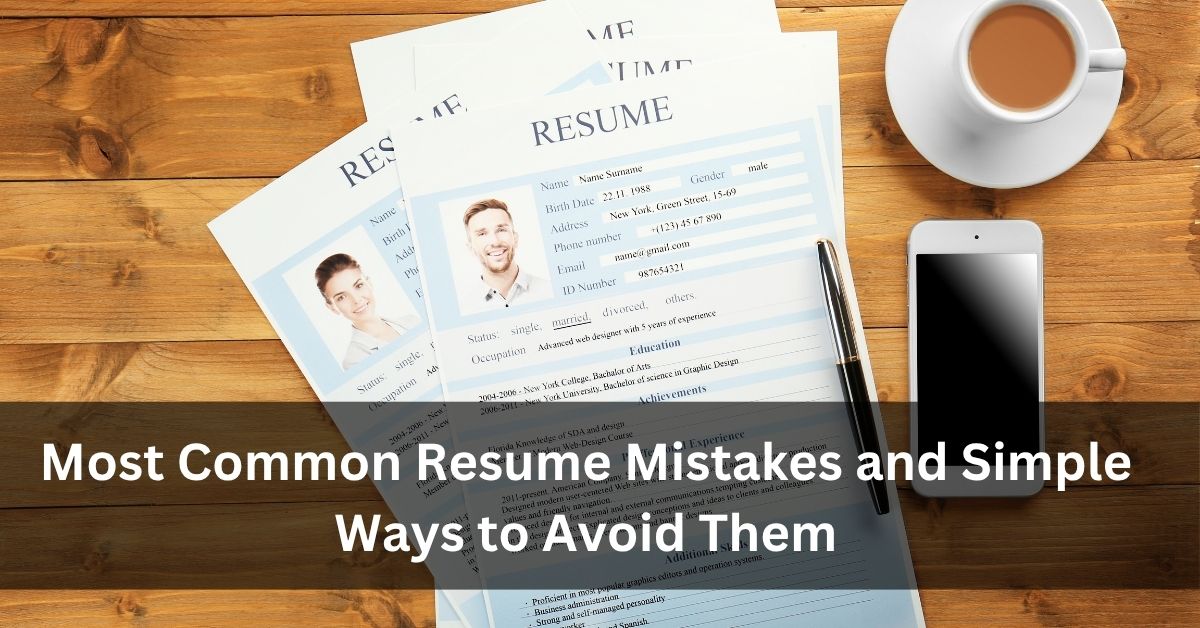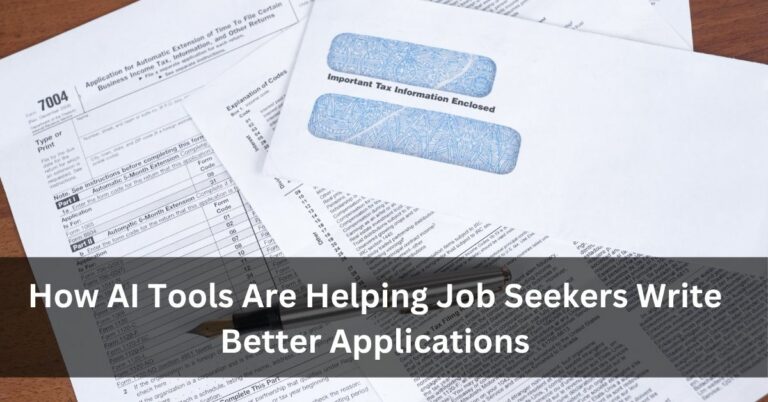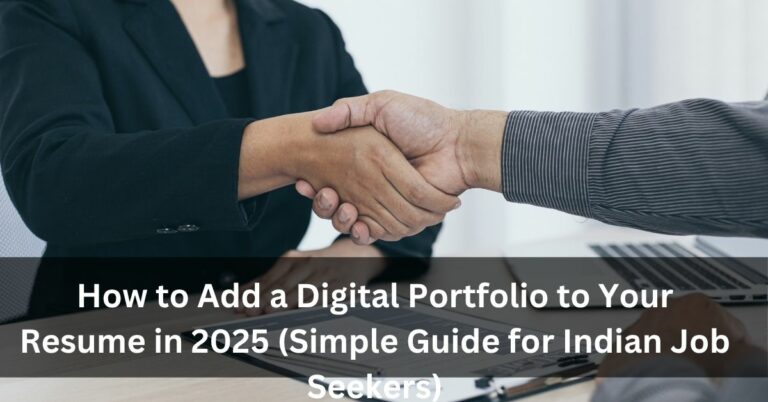Most Common Resume Mistakes and Simple Ways to Avoid Them
Many people are applying for jobs every day, but not everyone is getting interview calls. One main reason is that their resume has small mistakes they didn’t notice. In 2025, companies are using both human reviewers and computer software (called ATS) to screen resumes. So even a basic mistake can stop your resume from being selected.
At Career Builders, we get many questions from job seekers asking,
- “Why am I not getting shortlisted?”
- “My marks are good, still no interview calls — why?”
In most cases, the answer is simple — resume errors. Let’s take a close look at the top mistakes people are still making in 2025 and how to fix them quickly.
1. Same Resume for Every Job
- Mistake: Sending the same resume to different jobs.
- Problem: Each company wants different skills. A general resume may not match their need.
- Fix: Change a few lines to match the job post. Highlight the skills they are asking for. It doesn’t take much time but helps a lot.
Tip from Career Builders: “Read the job post, note the important points, and adjust your resume to fit.”
2. Unnecessary Personal Details
- Mistake: Adding full home address, father’s name, religion, and other such info.
- Problem: These details are not needed and waste space.
- Fix: Just mention your name, email, phone number, and city.
Keep it short and professional. The HR manager only wants to know how to contact you.
3. Weak Job Descriptions
- Mistake: Writing only job titles or copying lines like “responsible for sales.”
- Problem: This does not show what you actually did.
- Fix: Write about what you achieved.
For example:
“Helped increase monthly sales by 10% by talking to more customers and improving follow-ups.”
This shows the result of your work, not just your task.
4. Grammar and Spelling Errors
- Mistake: Small typos or wrong sentence formation.
- Problem: It makes the resume look unprofessional.
- Fix: Always check your resume at least twice before sending.
Read it slowly. Use simple grammar tools online. Or ask a friend to read it once.
At Career Builders, we often say: “One error can spoil your first impression.”
5. Long Paragraphs Instead of Bullet Points
- Mistake: Writing everything in one long paragraph.
- Problem: The reader gets tired and may miss important points.
- Fix: Use bullet points. Write short and clear sentences.
This makes your resume easier to read in less time.
6. Fancy Fonts or Colours
- Mistake: Using colourful text, boxes, or strange fonts.
- Problem: Looks unprofessional and may not be read by ATS software.
- Fix: Stick to black text on white background. Use fonts like Arial or Calibri.
Design matters, but simplicity works best in resumes. Save creative designs for portfolio files if you’re in design roles.
7. Outdated Resume Format
- Mistake: Using formats from old templates or college resumes.
- Problem: They may not suit today’s job market.
- Fix: Put the most recent job or course at the top. Add new sections like “Key Skills,” “Projects,” or “Certifications.”
Modern resumes are clean, short, and direct. You can find good examples on Career Builders.
8. No Keywords from Job Description
- Mistake: Not using the same words used in the job post.
- Problem: Resume may be rejected by software filters.
- Fix: Look for repeated terms in the job ad — like “Excel,” “Teamwork,” “SQL,” or “Customer Support.” Use them naturally in your resume.
These keywords help your resume match what the employer is searching for.
9. No Mention of Projects or Internships
- Mistake: Skipping projects or only writing job experience.
- Problem: Projects also show skills, especially for freshers.
- Fix: Mention your college or side projects. Write what you did and what tools you used.
For example:
“Made a basic Android app using Java during a college project.”
Even if it’s small, it shows you’ve done real work.
10. Not Adding a Cover Letter
- Mistake: Sending only a resume without a cover letter.
- Problem: Misses a chance to explain why you are applying.
- Fix: Add a short cover letter — 4 to 5 lines are enough.
In your cover letter, write:
- Which job you are applying for
- A skill you have that matches the job
- One reason you want to join the company
You can check sample cover letters on Career Builders.
Final Tips from Career Builders
Here are some quick reminders before you send out your resume:
- Keep your resume short — 1 page for freshers, 2 pages for experienced.
- Write clearly. Avoid long words or technical terms unless needed.
- Always save your resume as a PDF before emailing it.
- Name your file properly. Example: “RahulSharma_Resume2025.pdf”
- Practice speaking about what’s on your resume before the interview.
Need more help? The Resume & Cover Letters section on Career Builders has blogs, samples, and tips written in plain English — no confusing language.
Final Words
Making a resume is not just about writing your details. It’s about showing why you’re the right fit for the job. Even small mistakes can hurt your chances, but fixing them is simple. Focus on what matters. Keep it clean and clear.
To learn more, or to get help in making your resume better, keep checking Career Builders. We’re always updating our site with useful information that actually helps job seekers move forward.
Let your resume speak the right words for you. And always keep it ready.